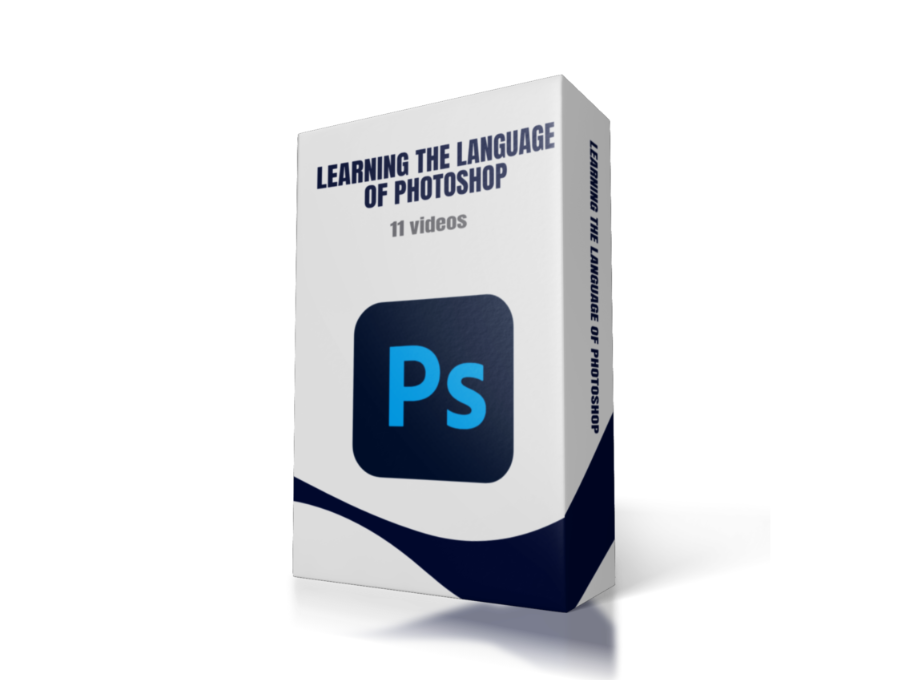
Learning the Language of Photoshop
In this course, you will learn:
– Creating layers
– Using Colors
– Manipulating Text
– Working with Adjustments
– Using Shapes
– Removing Backgrounds
– Saving and Exporting
What Will I Learn?
- Learn to navigate and use Photoshop efficiently
- Understand how to work with and organize layers
- Master creating shapes, colors, and text, and applying effects
- Gain skills in background removal, image editing, and file saving/exporting
Course Content
Learning the Language of Photoshop
-
Introduction
01:35 -
Get the Software
01:23 -
Opening up Photoshop
11:47 -
Working with Layers
08:25 -
Creating Shapes and Colors
12:01 -
Working with Text
12:41 -
Adding Effects
05:58 -
Removing Backgrounds
14:57 -
Editing Images
06:58 -
Saving and Exporting
10:55 -
Project Exercise
-
Mastering the Basics of Photoshop: A Language Learning Quiz
About the instructor
11 Courses
1768 students

