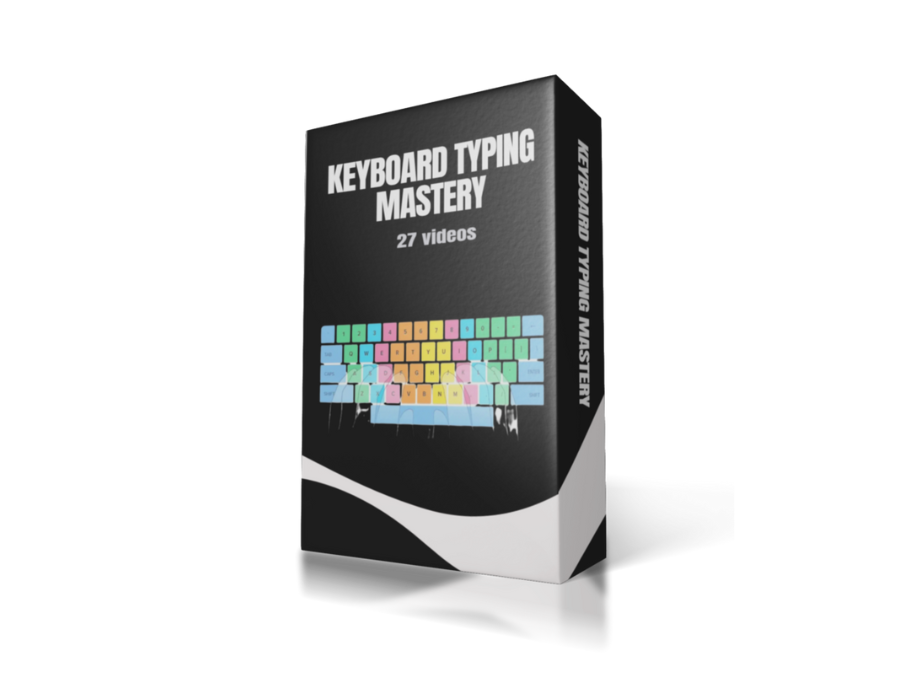Keyboarding Touch Typing Mastery Course
Increase your typing speed and accuracy by mastering touch typing. Achieve more, in less time!
By the end of this course, you will be confidently and naturally touch typing to further increase your productivity.
Learn By Doing
The course is hugely interactive, with examples and exercises built into every lesson.
Follow the steps on screen, practice to learn fast, and get tangible results at work.
This course is designed to be hands-on and engaging. Using the files included in the course project section, you’ll be able to follow along, practice each concept, and receive a trusted certificate of completion when you complete the course.
We will cover all the keys. Here are some examples of what you will learn & receive:
How to get from A to Z on your keyboard
How to use punctuation keys
How to type numbers on a numeric keypad
How to type all the special characters, including the ones on the number keys
Touch-typing practice file (QWERTY and QWERTZ – German configurations)
Keyboard color-coded map (showing for each key which finger to use)
Keyboard home map with finger position
Practice files
So, let’s get started!
What Will I Learn?
- Learn to type efficiently using all rows and special keys
- Improve your typing speed and accuracy
- Use typing shortcuts and apply skills to real tasks
- Discover best practices for posture, lighting, and keyboard use
Course Content
Touch Typing Mastery
-
Introduction
01:08 -
The Home Row Concept
03:17 -
Touch Typing the Home Row
03:56 -
Touch Typing the Top Row
04:26 -
Touch Typing the Bottom Row
03:01 -
The Shift Keys
04:28 -
Measure Your Typing Speed WPM
05:38 -
Touch Typing the Top Number Row
04:28 -
Type the Special Characters Top Row
04:02 -
Touch Type the Numerical Keypad
03:07 -
Using CTRL Tab ALT
03:26 -
Conclusion
00:18 -
Mastering Touch Typing: Keyboarding Skills and Techniques Quiz
Type Faster & Increase Your Productivity
Bonus – Tips and Tricks to Type Faster
About the instructor
11 Courses
1768 students