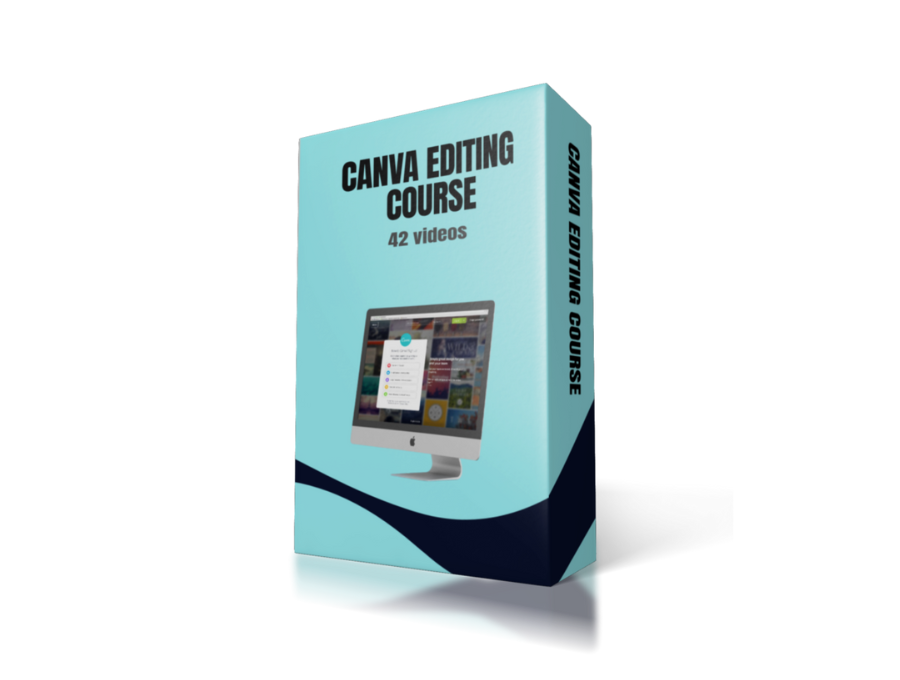Canva Editing Course
Bring your editing skill to the next level using Canva!
What Will I Learn?
- It has survived not only five centuries
- Lorem Ipsum is simply dummy text of the new design
- Printing and type setting ipsum
- Take a look at our round up of the best shows
Course Content
Canva Editing Course
-
Introduction
02:34 -
What You Need to Know
05:01 -
The Psychology of Colors
04:16 -
Hex Codes and Colour Palettes
08:56 -
Understanding Licensing
06:12 -
Finding Free Images and Videos
11:38 -
Finding Your Fonts
06:15 -
Design Do’s and Don’ts
11:41 -
Canva Introduction
01:37 -
Get To Know Canva Pro Free
14:51 -
Beginner Canva Hacks
09:53 -
Your Canva Workflow
08:37 -
Inspiration and Mood boards
11:13 -
Canva for Social media
03:53 -
Inspirational Quote Graphics
12:02 -
Instagram Stories
12:20 -
Instagram Highlights
05:14 -
Master Transparent Backgrounds
04:32 -
Captivating Carousel Posts
11:44 -
Gifs and Meme Posts
07:59 -
Turn yourself into a Gif
07:47 -
Plan your grid in Canva
05:26 -
Facebook Banners
12:48 -
Animated Pinterest pins
08:56 -
Video ads
15:19 -
Youtube Channel Art
09:48 -
Clickable Youtube Thumbnails
09:48 -
Youtube end Screens
11:22 -
Canva for Business
02:05 -
Design Amazing E-books
10:10 -
Make a Simple Website
04:22 -
Business cards that Impress
08:41 -
Linked in banners
04:01 -
Professional mockups
03:21 -
Resize Images and Pdfs
03:16 -
Your Project
01:39 -
Bonus looping smoke effect
12:45 -
Thank you so much
01:15
About the instructor
11 Courses
1768 students